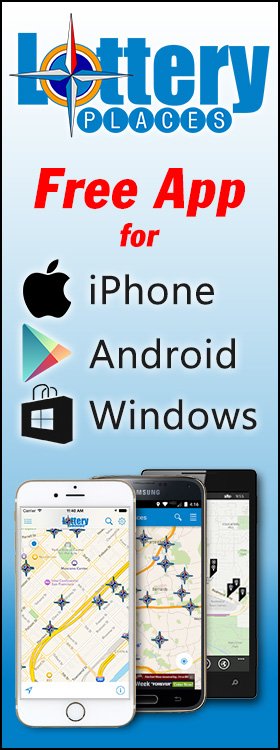Download link to zip file containing 2 Excel files:
Excel version 2010
https://1drv.ms/u/s!AifgvyqwTTMrhx4mOjz5CJvB0Nxz
Instructions:
Create a new folder and name the folder whatever you like. Example, NC Cash541
Download the zip file from the link above
Unzip the 2 Excel files into your new folder created above
Open the 1st Excel file labeled "NC541Step1.xlsm"
Click the tab at the bottom labeled "DrawHistory"
This worksheet is used to add or delete drawings. To add a new drawing click the "Click to Add New Drawing" Toolbar. The will insert a new column on line 20. The dates are already calculated. Just enter your new drawing in cell range F20 through J20.
Keep NC541Step1.xlsm file open. Go to the main menu at the top and select File > Open. Browse to the folder you created above and select the 2nd Excel file labeled "NC541Step2.xlsm".
The "NC541Step1.xlsm" file should be the active file your looking at.
Click cell R10. To the right you should see a drop-down arrow. Click the drop-down arrow and select a lottery number from 1 to 41.
Gp to cell AG11 and select how many past drawing you want to calculate. Currently it is set to 50 draws. You can enter up to 469 which is the current number of draws in the NC541 draw history.
In cell range AJ19 through AK60 contain the calculations for the total number of times a number hit. So for example, in cell AK21 there is the value 7 and in cell AJ21 in the lottery number 2. The 7 is the number of times a 1&2 were drawn together in the last 50 draws. Notice in cell AK53 also has the a value of 7 for the lottery number 34 in cell AJ53. So the 1&34 were drawn together a total of 7 times in the last 50 draws.
Post any comments or suggestions.
Thanks
Update 1: I updated the Excel files so if anyone downloaded from earlier today. I uploaded the new zip file around 8:30 pm this evening.
Added additional calculations to the Step2 Excel file. In the tab labeled "Draws" I added calculations for "followers" in cell columns AX and AY.
I posted my picks for tonight 8/30/2017 - North Carolina 5/41 game in the following thread:
https://www.lotterypost.com/thread/315015