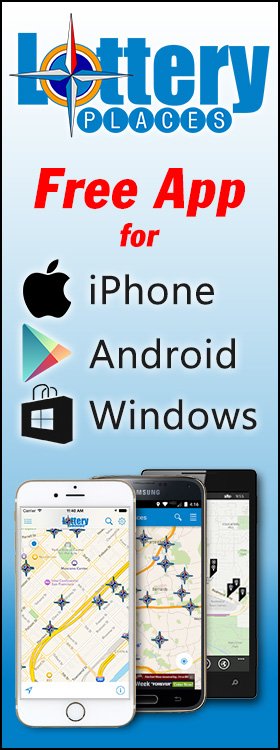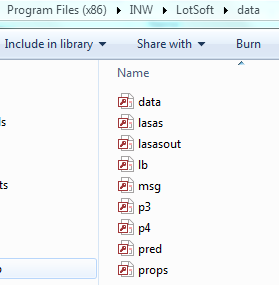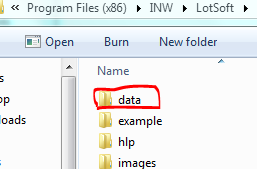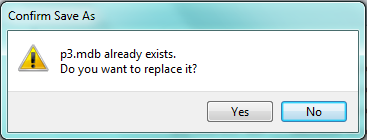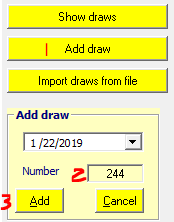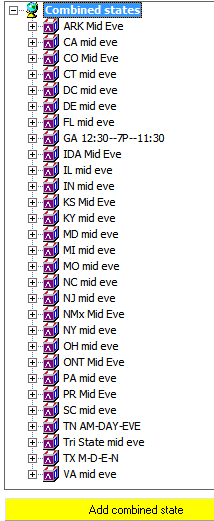For Any Members Who Have Lotsoft Pro Installed
These Are The Updated Pick3 And Pick4 .mdb Files.
These Files Are To Replace Your Existing p3 & p4 mdb Files In The Lotsoft Data Folder
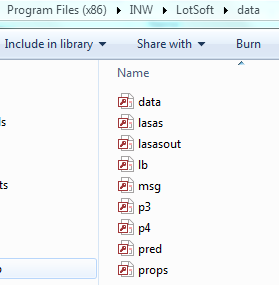
-------------------------------------------------------------------------------------------------------------------
P3 & P4 Files Updated After Draws Of Friday June 21st-2019
P3 MDB FILE...https://drive.google.com/file/d/1IrGObrSltf-8AbUAevPQ1D2cPDyu6HkZ/view?usp=sharing
P4 MDB FILE...https://drive.google.com/file/d/1HMfD9r8w113dm3fF5BW2lXC9aR88XIX7/view?usp=sharing
Close Lotsoft If Its Open
Download The Above Files To Your Desktop
Right Click And Copy The p3.mdb File, Then Right Click And Paste Into The Lotsoft Data Folder.
It's Located At C:Program Files (x86)/INW/LotSoft/data
Do The Same For The p4.mdb File
Or You Could Download Right Into The Lotsoft Data Folder Since These Files Are Not Zipped.
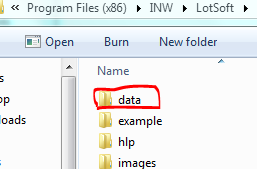
If Or When You Get This Message Click Yes For Each Of The Files
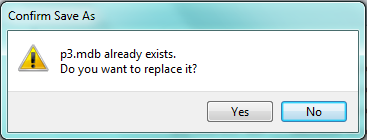
Open Lotsoft Pro.
Pick 3 And Pick 4 Databases Should Now Be Updated.