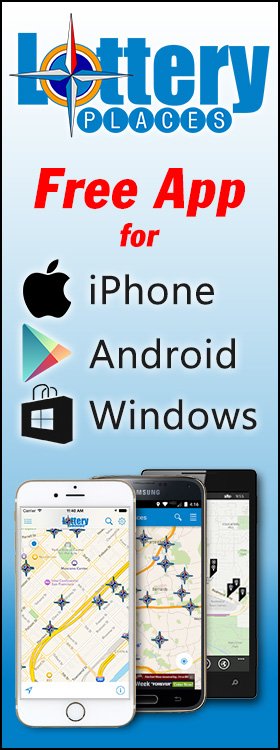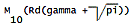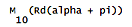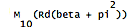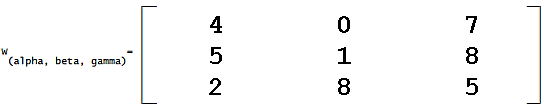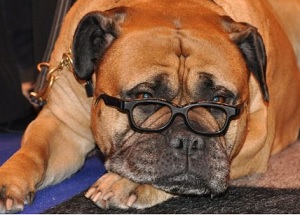- Home
- Premium Memberships
- Lottery Results
- Forums
- Predictions
- Lottery Post Videos
- News
- Search Drawings
- Search Lottery Post
- Lottery Systems
- Lottery Charts
- Lottery Wheels
- Worldwide Jackpots
- Quick Picks
- On This Day in History
- Blogs
- Online Games
- Premium Features
- Contact Us
- Whitelist Lottery Post
- Rules
- Lottery Book Store
- Lottery Post Gift Shop

The time is now 1:00 pm
You last visited
April 17, 2024, 8:55 am
All times shown are
Eastern Time (GMT-5:00)

Found Pi formula that works?Prev TopicNext Topic
-
-
Even a broke clock is right twice a day!
-
-
Even a broke clock is right twice a day!
-
I'm sitting here listening to Merle Haggard sipping some coffee!
-
-
....
-
-
-
-
....
-
 Philadelpia/Pennsylvania
Philadelpia/Pennsylvania
United States
Member #2,218
September 1, 2003
6,802 Posts
Online -
-
I'm sitting here listening to Merle Haggard sipping some coffee!
-
....